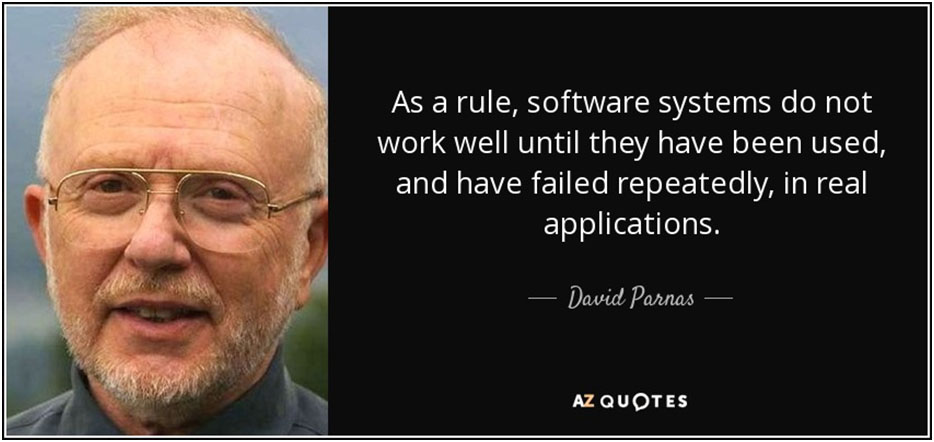
- Information is a key resource for modern businesses, and information management has direct impact on efficiency and performance. Information flows between the different parts of a business’s information system (people, procedures, resources) in the form of data, voice, text and images. Information technology, hardware and software, allows this information to be gathered, processed, exchanged and stored. Managers are thus able to analyse developments in their business in real time, i.e. instantaneously, in order to solve problems and exploit opportunities. Information systems are connected to internal and / or external networks (internet / intranets / extranets) and must be secured against attack.
Management issues
The basic issues in information technology (IT) management are:
a., increasing the stability of the system to reduce down-time
b., ensuring that information is secure and backed-up (use of encryption, firewalls to keep out hackers, viruses, spyware, etc.)
Beyond that, the following may be important issues at different times:
- Tensions between the IT department and other business units. How are business requirements translated into an IT solution? How is the efficiency of IT spending measured? Do the business people understand the technology?
- Should the software be a commercial off-the-shelf (COTS) package or a tailor-made solution? If the latter, then what degree of customization is needed?
- How well does the new IT integrate with the old (= legacy) systems?
- How good is the documentation? Is training necessary?
- What level of integration is appropriate? Should the organization use just one standard of software (e.g. SAP / Oracle) and / or hardware (e.g. IBM/ HP)
Data and knowledge management
- 1. Raw operational data is kept in databases, e.g. sales info, inventory info, customer info
- 2. All the databases and documents from across the organization are collected together in a ’data warehouse’
- 3. Information from the data warehouse is retrieved by ’management information system’ (MIS) software using ’datamining’. MIS software supports decision making, identifies patterns and trends, etc.
Business software
- Transaction processing: constant updating of mission-critical data such as orders, invoices, payments, payrolls, inventory, etc.
- Marketing: CRM (Customer relationship management)
- Production / Operations: MRP (material requirements planning), CIM (computer integrated manufacturing), CAD (computer-aided design)
- Finance: financial planning and budgeting
- Human resources: payroll and employees’ records
- ERP (enterprise resource planning): manages all stages in the supply chain
Enterprise resource planning
- Small companies tend to use separate off-the-shelf software packages to do specific tasks, such as preparing accounts.
- But larger companies need a solution that provides software on a modular basis – with the possibility of customization – and then integrates all the parts. This solution is called ERP (enterprise resource planning) and the main vendors are SAP and Oracle.
- ERP has its origins in manufacturing, where it is used to manage all the stages in the company’s internal supply chain. So, using all sales data the software can forecast demand, order materials, schedule production, project financial results, etc. But to this basic package it is possible to add many further modules. For example, to include the upstream end of the supply chain ( = suppliers of components and raw materials) the company can add a procurement module. And to include the downstream end of the chain ( = customers) there is a customer relations management module (CRM).
CRM – which other vendors sell as a stand-alone package – includes:
- For sales staff: contact management, quote management, customer preferences and buying habits
- For customer services staff: order fulfillment, complaints, returns, etc.
- By keeping all the information on individual customers in one place, a company aims to make cost savings through efficiency and to present a unified facet of the customer, regardless of the communication channel that they use.
- Another common ERP application is a management information system (MIS). This is a decision-making tool that allows managers to extract useful knowledge (specific details, key indicators, trends) and present it as graphs reports, alerts, forecasts, etc.
Materials processing technology:
- use of computers to build a virtual prototype and test it
- use of computers to control the machine tools that shape pieces
- industrial robots to assemble parts
- RFID tags (radio frequency identification) on individual items
Customer processing technology:
- web-based ordering and after-sales
- hotel reservation systems, airline check-in systems, etc.
- EPOs (electronic point-of-sale) technology that handles payment and updates stock records in retail outlets
Trends
Predicting the future of information and communication technology (ICT) is notoriously difficult, but several trends appear to be happening:
- Computing power is moving away from the local PC to the network (delievered where and when it is needed).
- Software is also moving for a monthly fee instead of buying it.
- Wireless connectivity is becoming possible between more and more devices.
- Bandwidth is increasing.
- Processing power and storage capacity keep increasing, while prices keep going down.
- Open-course platforms (designed and imporoved by users, owned by no-one) are becoming more common.
- Profitability is becoming an issue for vendors as IT becomes widespread and standardised.
- Integrating and managing IT systems is becoming more important than selling new products.
- Back-office functions (e.g. payroll) and software development are being outsourced to low-cost countries.
- There is a development of an ’Internet of things’ – pervasive computing – where everyday objects have embedded processing power with a connection to the Net.
- There is a convergence between traditionally separate media.
Network computing
- LAN (local area network) allows single-user workstations to share data, e.g. inside a company building
- WAN (wide area network): a geographically dispersed LAN
- Intranet (company network)
- Extranet (part of intranet with limited access for certain people outside the company)
- Collaboration tools (= groupware) that allow users at different workstations to work on the same project (screen sharing, webconferencing, etc.)
- Teleworking (employee can work at home, from a customer’s premises, from a hotel, from the beach)
Mobile and wireless computing
- a., Technology:
- Wireless LAN provides service within a hotspot
- GPS (global positioning system) to determine location of device
- Bluetooth to enable short-range connection between wireless devices
- b., Applications
- Personal services (content including news and entertainment is aggregated in a mobile portal)
- M-commerce (= mobile commerce): shopping and payments from your phone, person-to-person payments, advertising based on your location
- Intrabusiness (support for mobile workers, job dispatch, access to intranet for sales staff to get customer / product info, etc)
E-business
A business with no online presence is a ’bricks-and-mortar’ organization. At the opposite extreme, a few ’virtual’ businesses exist only online. But most businesses are ’clicks-and-mortar’ – they have some part of their business on the web, but also physical premises.
- B2B
- ’Electronic exchange’: a marketplace for a specific industry
- Supply chain management
- Extranet to work more closely with suppliers and partners
- B2C
- Online marketing
- Virtual store with online transaction processing and electronic funds transfer
- Major areas include financial services, reservations for travel and holiday, sales of real estate, etc.
- The phrase ’e-commerce’ refers to the part of e-business related to buying and selling. Retailers set up an electronic storefront (BrE shop front) and shoppers place items they want to buy in an electronic cart (BrE trolley). When the shopper is ready, they go to the ’checkout’ where their payment is processed.
- For customers, key issues include:
- Fraud (the safety of online payment systems)
- Merchandise delivery and returns
- The difficulty of speaking directly to a customer services representative rather than getting an automated response.
- For companies, key issues include:
- The protection of intellectual property (piracy).
- Website costs and maintenance
- Measuring the effectiveness of the website (click-through rates for ads, traffic counts, conversion rates to show percentage of visitors who make a purchase)
- In terms of the technology involved, e-commerce is a good example of the role dedicated (reserved for a specific use) servers:
- A database server stores customer data and product information in tables
- An application server is responsible for calculations and program logic; it retrieves data from the database server and feeds it to the web server.
- A web server is responsible for the interface and graphics; it presents the web page to the user.
- A browser on the user’s computer allows the customer to interact with the company’s web server.
![]() Exercise 1: George Skopelitis is in charge of IT user support at First Northeast Bank. He’s having a very busy time at the moment.
Exercise 1: George Skopelitis is in charge of IT user support at First Northeast Bank. He’s having a very busy time at the moment.
![]() Exercise 2: Interview with an IT specialist
Exercise 2: Interview with an IT specialist
![]() Exercise 3: New Terms from IT
Exercise 3: New Terms from IT
![]() Exercise 4: Data Security
Exercise 4: Data Security
![]() Exercise 5: SAP
Exercise 5: SAP
Video 1: Blackhat
![]() Exercise 6: Black hats and their "friends"
Exercise 6: Black hats and their "friends"